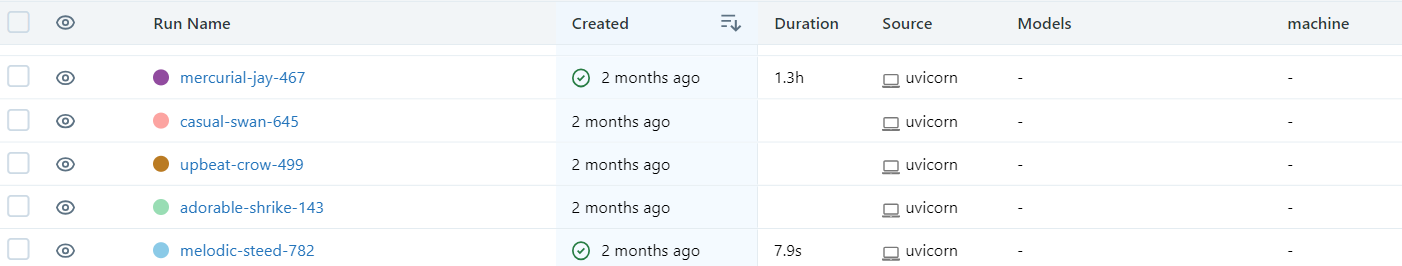What is MLflow?
MLflow is an open source platform used for tracking, logging and managing an end-to-end machine learning lifecycle.
Log
To keep track of your model versions and determine which among them are best, log necessary information.
- Parameters: Static values that do not change during the run. E.g. batch size, number of epochs
- Artifact: Resources that you want to store. E.g. The model itself, text files that the run produced
- Metric: Values that change with time. E.g. training loss,
1
2
3
4
5
6
7
8
9
import mlflow
from mlflow import log_param, log_artifact, log_metric
import mlflow.pytorch
mlflow.start_run()
log_param("batch size", batch_size)
log_artifact("path/name/to/artifact")
log_metric("training loss", train_loss)
mlflow.end_run()
The MLflow runs will be recorded separately and are available via the UI platform.
Names can be configured before trigerring the run, or even after the run is finished. This is possible via the UI platform, or by manually finding the resource files in the mlruns folder with its name id.
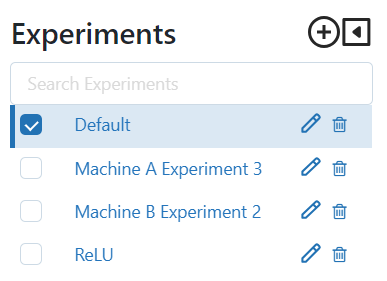
Track with MLflow
All of the files needed to run the ui should be stored in the mlruns and mlartifacts directory.
1
mlflow ui
Now the entire log of Experiments should be available on localhost:5000.
MLOps
So what is the essential difference between MLFlow and other services that offer similar functionalities to keep track of the machine learning lifecycle?
MLFlow is deployable on top of Cloud environments which makes it easier to access, regardless of your work context. While you are away from your desk, you’ll be able to check in on the progress of the machine learning model, for which the training can be extensively lengthy most times.